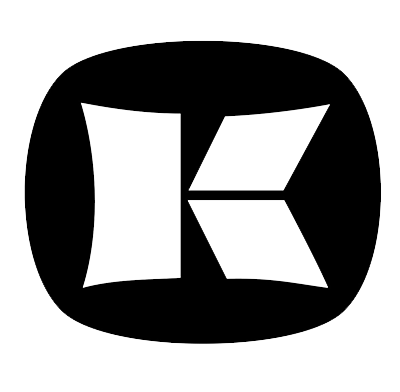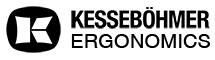Ergonomic Lab Workstations 101
As a scientist or researcher, you spend a lot of time in your lab. You may be standing for hours, peering into microscopes or bending over your workbench. With so much time spent in the lab, it’s essential to have an ergonomic workstation that promotes productivity, comfort, and safety. This article will discuss the basics of ergonomic lab workstations, their benefits, and how to set up a workstation that fits your needs.
What is an Ergonomic Lab Workstation?
An ergonomic workstation is designed to support the human body’s natural movements, reduce strain, and prevent injuries. It provides a comfortable and efficient working environment that adapts to the worker’s needs rather than the worker adapting to the workstation. An ergonomic lab workstation can include a height-adjustable workbench, task lighting, footrests, and an adjustable chair. It’s designed to reduce fatigue and minimize the risk of musculoskeletal disorders (MSDs) such as carpal tunnel syndrome, back pain, and neck strain.
Benefits of Ergonomic Lab Workstations
Ergonomic lab workstations offer several benefits to scientists and researchers, including:
1. Reducing the Risk of MSDs
MSDs are the most common work-related injuries in labs. Ergonomic workstations can prevent or reduce the risk of MSDs by providing a comfortable and efficient working environment that adapts to the worker’s needs.
2. Improving Productivity
Ergonomic workstations can improve productivity by reducing fatigue and discomfort, allowing workers to concentrate on their tasks.
3. Increasing Job Satisfaction
Ergonomic workstations can increase job satisfaction by providing a comfortable and safe working environment. This can improve morale and reduce absenteeism.
Components of an Ergonomic Lab Workstation
An ergonomic lab workstation consists of several components that work together to provide a comfortable and efficient working environment. These components include:
1. Height-Adjustable Workbench
A height-adjustable workbench allows workers to adjust the height of their workstation to their needs. This reduces strain on the back, neck, and shoulders and allows workers to work in a comfortable and efficient position.
2. Adjustable Chair
An adjustable chair provides support for the back, neck, and shoulders and allows workers to work in a comfortable and efficient position. The chair should be adjustable in height, tilt, and backrest angle.
3. Task Lighting
Task lighting provides adequate lighting for the worker’s tasks, reducing eye strain and headaches.
4. Footrests
Footrests provide support for the feet and reduce the strain on the lower back and legs.
How to Set up an Ergonomic Lab Workstation
Setting up an ergonomic lab workstation involves several steps, including:
1. Assessing Your Needs
Assess your needs by identifying the tasks you perform regularly and the equipment you use. This will help you determine the height of your workbench, the position of your monitor and keyboard, and the type of chair you need.
2. Adjusting Your Workbench
Adjust your workbench to the correct height. When standing, your elbows should be at a 90-degree angle, and your wrists should be straight. When sitting, your feet should be flat on the floor, and your knees should be at a 90-degree angle.
3. Positioning Your Monitor
Position your monitor at arm’s length and at eye level. This reduces neck strain and eye fatigue.
4. Choosing an Adjustable Chair
Choose an adjustable chair that provides support for the back, neck, and shoulders. The chair should be adjustable in height, tilt, and backrest angle.
5. Adding Task Lighting
Add task lighting to your workstation to provide adequate lighting for your tasks. This can help reduce eye strain and headaches. Use a task light with an adjustable arm or shade that allows you to direct the light where you need it.
6. Using Footrests
Use footrests to provide support for your feet and reduce the strain on your lower back and legs. Make sure the footrest is adjustable in height and angle and is positioned to support your feet comfortably.
7. Organizing Your Work Area
Organize your work area to reduce clutter and improve efficiency. Keep frequently used items within easy reach and minimize reaching and bending.
Conclusion
An ergonomic lab workstation is essential for scientists and researchers who spend a lot of time in the lab. It provides a comfortable and efficient working environment that adapts to the worker’s needs, reducing the risk of musculoskeletal disorders and improving productivity and job satisfaction. When setting up an ergonomic lab workstation, it’s essential to assess your needs, adjust your workbench and chair, position your monitor correctly, add task lighting, use footrests, and organize your work area.
Frequently Asked Questions
What are the benefits of an ergonomic lab workstation?
An ergonomic lab workstation can reduce the risk of musculoskeletal disorders, improve productivity, and increase job satisfaction.
What components are essential for an ergonomic lab workstation?
An ergonomic lab workstation should include a height-adjustable workbench, adjustable chair, task lighting, and footrests.
How do I set up an ergonomic lab workstation?
To set up an ergonomic lab workstation, assess your needs, adjust your workbench and chair, position your monitor correctly, add task lighting, use footrests, and organize your work area.
Can an ergonomic lab workstation prevent carpal tunnel syndrome?
An ergonomic lab workstation can reduce the risk of carpal tunnel syndrome by providing a comfortable and efficient working environment that reduces strain on the hands and wrists.
What are the most common musculoskeletal disorders in labs?
The most common musculoskeletal disorders in labs include carpal tunnel syndrome, back pain, and neck strain.